hatGPT has become a go-to tool for millions of users around the world who rely on it for everything from answering questions to helping with work and study tasks. As a powerful AI language model developed by OpenAI, ChatGPT provides responses across various topics, assisting users in ways that were unimaginable just a few years ago. However, like any online service, ChatGPT can sometimes experience downtime or access issues, leaving users wondering, “Is ChatGPT down?”
When ChatGPT is inaccessible, it can disrupt workflows and create frustration, especially if you rely on it regularly. In this article, we’ll cover how to determine if ChatGPT is down, explore common reasons behind outages, and provide troubleshooting steps to help you regain access as quickly as possible.
| ChatGPT Overview | Details |
|---|---|
| Developed by | OpenAI |
| Release Date | November 2022 (ChatGPT-3.5), March 2023 (ChatGPT-4) |
| Primary Function | AI-powered conversational assistant |
| Common Access Issues | Server downtime, network problems, login errors |
| Official Status Page | status.openai.com |
| Subscription Tiers | Free, Plus (paid) |
| Related Applications | ChatGPT app, OpenAI API, plugins |
How to Check if ChatGPT is Down
If you’re experiencing issues with ChatGPT, the first step is to determine if the problem is on your end or if it’s a widespread issue affecting other users. Here are a few ways to check if ChatGPT is down:
1. Visit the OpenAI Status Page
OpenAI maintains a dedicated status page at status.openai.com that provides real-time information on the operational status of their services, including ChatGPT. If there’s an outage or any other issue affecting the ChatGPT servers, it will be listed on this page. The status page is updated frequently, and OpenAI provides details about the nature of any incidents, ongoing maintenance, or expected resolution times.
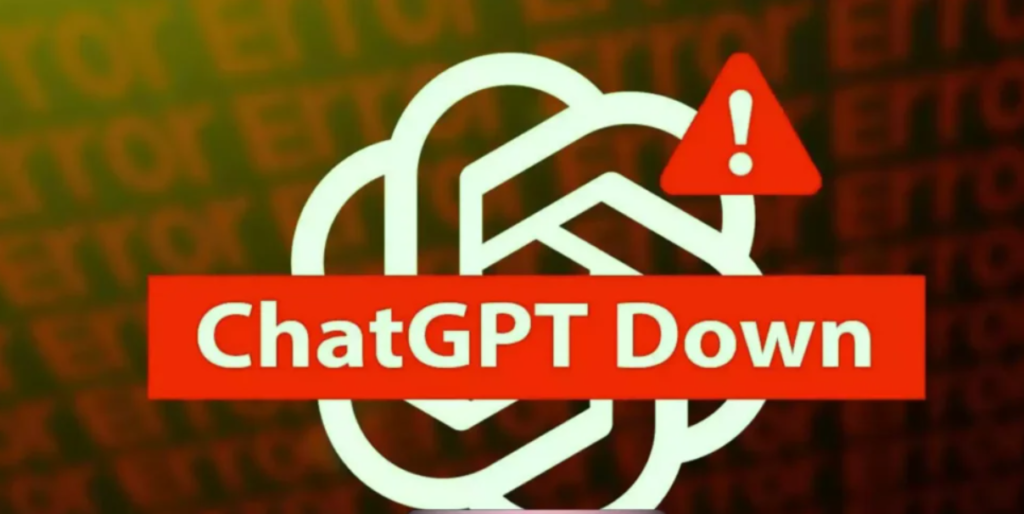
The status page uses color-coded indicators to show the current status:
- Green: All systems are operational.
- Yellow: There is a partial disruption or degraded performance.
- Red: Major outage affecting most or all users.
Checking the status page is the most reliable way to confirm if ChatGPT is experiencing downtime.
2. Check OpenAI’s Social Media Channels
OpenAI often uses social media channels, particularly Twitter (now X), to update users about widespread issues, outages, or planned maintenance. By following OpenAI on social media, you can stay informed about any known issues with ChatGPT or other OpenAI services. Users also frequently tweet about issues they encounter, so browsing recent posts can sometimes help you identify if others are experiencing similar problems.
3. Use Downdetector or Similar Platforms
Websites like Downdetector and Is It Down Right Now? track outages for popular websites and online services. Downdetector, for example, gathers reports from users to display the current status of services like ChatGPT. If you see a spike in reported issues on Downdetector, it’s likely that ChatGPT is down or experiencing disruptions.
These platforms also allow users to post comments describing their issues, which can be helpful to understand if the problem is regional or affecting specific features.
Common Reasons Why ChatGPT May Be Down
There are several reasons why you might be experiencing issues with ChatGPT, ranging from server-side problems to local connectivity issues. Understanding the cause of the outage can help you manage expectations and take the right steps to address it.
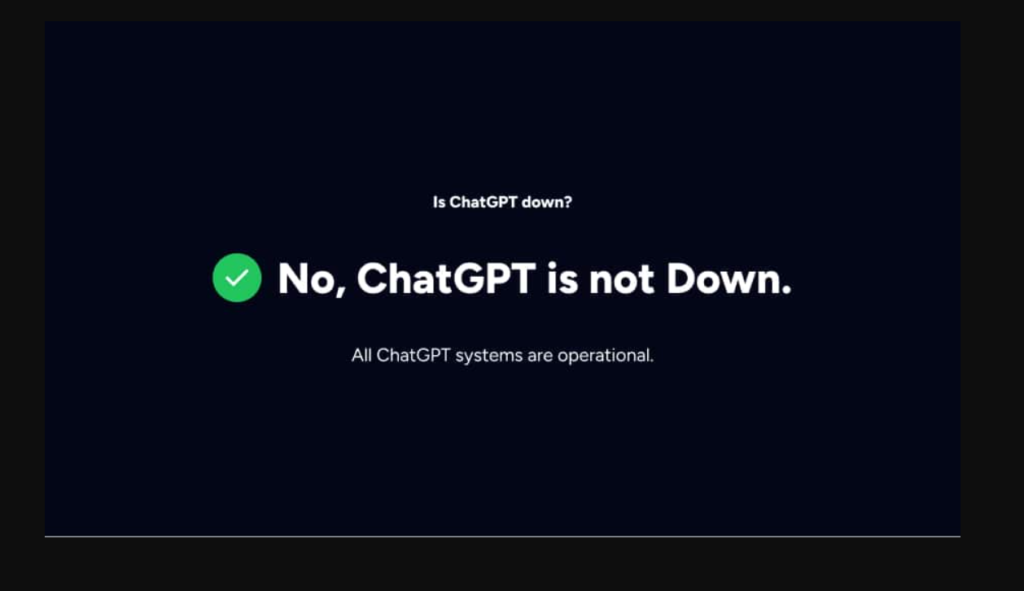
1. Server Overload
With millions of users accessing ChatGPT daily, especially during peak hours, the servers can sometimes become overloaded. This may cause temporary slowdowns or even make the service unavailable. Free-tier users are especially prone to experiencing access issues during peak times since priority is given to paid Plus-tier subscribers.
When servers are overloaded, OpenAI typically works to scale up resources, but it may still take a few minutes to an hour for services to stabilize.
2. Scheduled Maintenance or Updates
Like any online service, ChatGPT requires occasional maintenance and updates to ensure optimal performance and security. OpenAI schedules these updates periodically, and they may lead to temporary downtime or degraded performance. In most cases, OpenAI will announce maintenance windows on their status page or social media in advance, allowing users to plan accordingly.
3. Network or Connectivity Issues
Sometimes, the problem isn’t with ChatGPT itself but rather with your internet connection. Slow internet, network interruptions, or issues with your ISP can prevent you from connecting to the ChatGPT servers. If you can access other websites and services without any problem, then ChatGPT may indeed be experiencing an issue. However, if you’re having trouble loading other sites as well, the problem could be on your end.
4. Account or Authentication Issues
If you’re repeatedly encountering login issues, this could indicate a problem with your account or with OpenAI’s authentication servers. Users have occasionally reported login errors where they are unable to access ChatGPT even though the servers appear operational. In this case, logging out and back in or clearing your browser’s cache may resolve the issue.
5. Regional Restrictions or Geofencing
While OpenAI’s services are accessible globally, there may be temporary or location-based restrictions due to regulatory requirements or technical issues. If you’re traveling or trying to access ChatGPT from a different country, it’s possible that regional restrictions are preventing access. In some cases, using a VPN can bypass these issues, but keep in mind that using a VPN to access services may violate OpenAI’s terms of service.

Troubleshooting Steps if ChatGPT is Down
If you’re unable to access ChatGPT and suspect it’s down, there are a few troubleshooting steps you can take to resolve the issue or confirm the cause. Here are some quick fixes you can try:
1. Refresh the Page or App
Sometimes, a simple page refresh can fix temporary glitches. If you’re using ChatGPT on a web browser, press F5 or click the refresh button. If you’re using the ChatGPT app, close it and reopen it to see if the issue persists.
2. Clear Your Browser Cache and Cookies
Clearing your cache and cookies can resolve issues related to corrupted or outdated files. This is especially useful if you’re seeing errors when trying to log in or if the ChatGPT page is loading incorrectly.
To clear your cache:
- Go to your browser’s settings.
- Navigate to “Privacy and Security” and click on “Clear Browsing Data.”
- Select “Cached images and files” and “Cookies and other site data.”
- Confirm and refresh the ChatGPT page.
3. Try a Different Browser or Device
Sometimes, browser-specific issues can prevent ChatGPT from working correctly. If you’re having trouble accessing it on your usual browser, try switching to a different one (e.g., Chrome, Firefox, Safari). Alternatively, if you’re on a computer, see if the ChatGPT mobile app works instead.
4. Restart Your Internet Router
If there’s a possibility that your network connection is causing the problem, try restarting your router. Unplug it for about 10 seconds, plug it back in, and wait a few moments for the connection to re-establish. Once your internet is back up, try accessing ChatGPT again.
5. Disable VPN or Proxy
Using a VPN or proxy can sometimes interfere with your ability to connect to ChatGPT. If you’re using a VPN, try disabling it and see if that resolves the issue. VPNs can sometimes lead to access issues due to IP restrictions or conflicting routing paths.
6. Check for Updates (If Using the App)
If you’re using the ChatGPT app on a mobile device, make sure it’s up-to-date. Go to the App Store or Google Play Store, search for ChatGPT, and check if there’s an available update. Outdated app versions can sometimes have compatibility issues that prevent access.
How to Stay Updated When ChatGPT is Down
If ChatGPT is down and you’re waiting for it to come back online, it’s a good idea to stay updated on the latest information. In addition to checking OpenAI’s official status page and social media accounts, consider subscribing to notifications from status pages or third-party sites like Downdetector. This way, you’ll receive immediate updates whenever the service status changes.
Alternatives to ChatGPT When It’s Down
If you’re facing a pressing need for an AI assistant and ChatGPT is down, there are alternative AI platforms you can try. Some popular options include:
- Google Bard: Google’s AI model, integrated with search.
- Microsoft Bing Chat: AI-powered search and chatbot integrated into Microsoft Bing.
- Claude by Anthropic: A conversational AI model that can handle tasks similar to ChatGPT.
While these alternatives may not provide the same experience, they can help you complete tasks until ChatGPT is back online.
Final Thoughts
Dealing with downtime can be frustrating, especially if you rely on ChatGPT for work, study, or personal projects. However, with the tools and troubleshooting steps outlined in this article, you should be able to determine if ChatGPT is down, understand the possible reasons, and find alternative ways to access the service.
Remember to check OpenAI’s official status page, refresh the page, clear your cache, and keep your browser or app updated. With these steps, you’ll be better prepared to handle access issues and ensure minimal disruption when using ChatGPT.
